The topic of this article is not directly related to computers, but is directly related to the IT sphere.
![]() The question raised below should be particularly interesting to drivers, however, due to some peculiarities, it is possible to use the described material with a benefit outside the automobile theme.
The question raised below should be particularly interesting to drivers, however, due to some peculiarities, it is possible to use the described material with a benefit outside the automobile theme.
Today it is difficult to surprise someone with laptop, mobile phone, mp3 player or another mobile gadget. On a par with them there are devices that have not yet managed to gain their general popularity, but deserve, in our opinion, close attention. And since it was said that the question is closely related to transport, it is not hard to guess what is meant here by DVRs, Parktronics, GPS-navigators and other auto-gadgets. We’ll talk specifically about GPS trackers.
The content of the article:
- Which GPS tracker to choose
- Legislation against GPS trackers
- Description and configuration of the GPS tracker SinoTrack ST-901
* List of commands for setting up and controlling the GPS tracker SinoTrack ST-901
- SinoTrack Registration
- Telegram bot for working with GPS tracker
- Connecting GPS tracker SinoTrack ST-901
What is a GPS tracker
![]() In this publication, we will talk about setting up a GPS tracker and registering it with the manufacturer’s website - SinoTrack. For example, we take the GPS tracker SinoTrack ST-901.
In this publication, we will talk about setting up a GPS tracker and registering it with the manufacturer’s website - SinoTrack. For example, we take the GPS tracker SinoTrack ST-901.
There are two main reasons why this topic seemed very relevant to us:
- The number of families with private car, is growing every day. The number of families that have not one, but two or more vehicles is growing;
- the subject property security does not lose its sharpness over a long time, and in the automotive industry this issue is very acute.
We have already said that GPS trackers may be of interest not only to motorists, their use goes far beyond raising the protection of iron horses. And such a wide range of applications for devices using their functionality is being discussed.
That is, based on the conditional definition, a GPS tracker can be useful when tracking the location of virtually any objects (cars, motorcycles, bicycles, suitcases) or even people (for example, children) and animals.
It should only be borne in mind that in the case of using a GPS tracker with people, animals or objects that do not have a power source, the device must be equipped with its own battery.
Which GPS tracker to choose
We have already found out that the presence of a built-in battery - is a required parameter of the GPS tracker, designed to work in conjunction with objects that are not capable of supplying it electricity. What other characteristics should the tracker have, depending on the application?
- Feedback module. In most cases, it is optimal when the tracker is able to send its coordinates via the Internet or via SMS via a mobile network. But there are trackers without a communication module. They write the history of their movements in their own memory and are used to analyze the track after the fact, that is, after returning the object to the starting point or upon reaching the final destination. In real time, of course, there is no possibility to monitor such devices.
- Listening function. Some GPS trackers are equipped with a built-in microphone, which allows, if necessary, to record all conversations and other sound near the device, as well as listen to what is happening on a call in the presence of a GSM module.
- Water resistant. Useful addition tracker, if you plan to use it in conditions of high humidity or if the location of the tracker will be made in a place accessible to rain.
- Small dimensions of the device. The wide functionality is, of course, good, but if a set of additional "goodies" is detrimental to the size of the tracker, most often designed to be imperceptible, then such a device will lose in competition to miniature counterparts, albeit with a smaller set various settings.
- Additional functions for vehicles. If you purchase a GPS tracker to monitor your car or vehicles in an organization, then useful additions can be specialized functions, of which there are a great many today: tracking ignition states, remote opening the fuel pump circuit, shock sensor, notification of the object leaving a previously agreed geo-zone (it can also be useful in controlling children / animals) and so on.
In principle, you can continue this list further, but there are so many people, so many opinions. We think that each of you will be able to determine for himself those parameters that will be of paramount importance for you.
Legislation against GPS trackers
Online stores and forums are full of reviews that GPS trackers are prohibited in some countries, and their acquisition may lead to criminal penalties. We will not describe examples in the article; they are easily found by subject queries in search engines.
Someone, after reading such comments, refuses the idea of acquiring a tracker, someone on the contrary, does not believe in the reality of such precedents, and considers all the material as Internet bikes. How is it really?
For concreteness, we consider this question on the example of the situation in the Russian Federation.
To begin with, there are indeed cases of accusations on the territory of the Russian Federation for the purchase of trackers. Buyers of this type of goods are charged with violation of Article 138.1 of the Criminal Code of the Russian Federation "Illegal traffic of special technical equipment intended for secretly obtaining information". There are a lot of disputes and counter-arguments on the Internet, we will focus on one thing.
Let's quote from Articles 138.1 of the Criminal Code:
Illegal production, acquisition and (or) sale of special technical equipment intended for secretly obtaining information - shall be punished ....
Next comes a list of possible measures applied to violators.
And now the quote from the comment to the article:
Special technical means intended for secret information acquisition are equipment, technical equipment and (or) tools designed, adapted or programmed to secretly receive and record acoustic information; wiretapping; interception and registration of information from technical communication channels; control of mail messages and shipments; research subjects and documents; receiving (changing, destroying) information from the technical means of its storage, processing and transmission
Comment is based on Resolution of the Government of the Russian Federation of 01/07/1996 N 770. This immediately shows that if the GPS tracker is not equipped with a microphone, then it is not possible to attribute it to special technical means intended for secretly receiving information.
Moreover, according to the Decree of the Constitutional Court of the Russian Federation dated March 31, 2011 N 3-P city of St. Petersburg "in the case on the verification of the constitutionality of part three of Article 138 of the Criminal Code of the Russian Federation in connection with complaints of citizens of S. V. Kaporin, I. Korshun and others", in the actions of persons purchasing and using household devices such as DVRs and GPS trackers for their intended purpose and for personal purposes, there is no crime. Quote:
Thus, within the meaning of part three of Article 138 of the Criminal Code of the Russian Federation ....., technical means for secretly obtaining information ..... include only special technical means intended (developed, adapted, programmed) specifically for the purpose of secret (t. e. secret, non-obvious, secretive) obtaining information, the secret and inviolability of which are guaranteed by articles 23, 24 (part 1) and 25 of the Constitution of the Russian Federation, as well as the legislation of the Russian Federation.
In particular, it can be technical means that are camouflaged as objects (devices) of other functional purposes, including household ones; detection of which due to small size, camouflage or technical parameters is possible only with the help of special devices; which possess technical characteristics, parameters or properties directly indicated in the relevant regulatory legal acts; which are functionally intended for use by special subjects.
As for technical means (objects, devices), which, by their technical characteristics, parameters, properties or direct functional purpose, are designed only for residential use by the mass consumer, they cannot be classified as special technical means for secretly obtaining information, unless they are intentionally the necessary qualities and properties are not imparted, including through special technical refinement, programming precisely for their unobvious, secretive application.
Notwithstanding the foregoing, it is necessary to emphasize:
Description and configuration of the GPS tracker SinoTrack ST-901
SinoTrack ST-901 is a compact GPS tracker, which has the following distinguishing characteristics:
- Sizes: 104 x 83 x 24 millimeters
- Protection of electronic components: waterproof case.
- Frequency range: 850/900/1800/1900 mHz (The device works in GSM-standard networks and does not work in 3G and 4G / LTE networks).
- Battery (models with built-in power supply): 150 mAh. Able to provide tracker operation without external power for 1-14 hours (depending on operating conditions).
You can purchase such a device from an official representative of the company in the online store AliExpress. Purchase of goods from the official distributor provides additional guarantees.
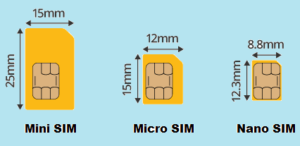 You can turn on the device at home, and without a SIM card. To do this, you need to power the tracker from the computer's power supply.
You can turn on the device at home, and without a SIM card. To do this, you need to power the tracker from the computer's power supply.
In most cases, first of all, we need to unscrew the two bolts that hold the lid of the tracker and insert a sim card into it. Simka is used in regular sizes (you can even say outdated), that is, Mini-sim, and not Micro-sim and not Nano-sim.
 The sim card will be used both for receiving SMS messages when setting up the device, and for sending messages with location coordinates, with alert notifications and the like. In addition, ST-901 can transmit its coordinates real time via the Internet, using the access point of the operator, whose SIM card we will install in the tracker.
The sim card will be used both for receiving SMS messages when setting up the device, and for sending messages with location coordinates, with alert notifications and the like. In addition, ST-901 can transmit its coordinates real time via the Internet, using the access point of the operator, whose SIM card we will install in the tracker.
After installing the SIM card, the tracker will turn on (if there is a built-in rechargeable battery) and it blinks with two lights:
- blue indicator reflects the search (when blinking) and the connection (at constant operation) to GPS satellites;
- orange indicator reflects the search and connection to the GSM network.
Now let's take a look at the command list for managing the SinoTrack ST-901. Included with the device, the seller puts a brochure with instructions for setting up the tracker in English and second languages, but, firstly, the instructions in both languages contain not a complete list of commands, and, secondly, the description in the second language allowed a series of fundamental errors and inaccuracies.
- When entering commands, pay attention to the use of spaces _
- If the command has a + sign, it means that the command is entered without a space
- Номера телефонов вводятся в формате Phone numbers are entered in the format 8XXXXXXXXXX, where 8 is the country code
- By default, a password of 0000 is set for device control (four zeros)
List of commands for setting up and controlling the GPS tracker SinoTrack ST-901:
- Add a phone number to control the device
Command: PHONENUMBER+PASSWORD+ _ +CELLNUMBER (You can bind 1, 2 or 3 cell numbers. The phone number associated with the first cell will be taken as the main one)
Example: 899977777770000 1 - Change Password
Command: 777+NEWPASSWORD+OLDPASSWORD (A new password in this command and then we will take for 5555, you will need to come up with your password and use it in the commands)
Example: 77755550000 - Set time zone
Command: 896+PASSWORD+E/W+zone (The designation E and W is the choice of the side of the world, relative to Greenwich: E is east, W is west. Accordingly, for Russia it is necessary to specify E, and specifically for Moscow - E03, for New York, for example, W05 and so on)
Example: 8965555W05 - Selection of tracker operation mode (SMS or GPRS)
Command: 700+PASSWORD (SMS mode is activated, this mode does not use an internet connection, it is not possible to track the location of the GPS beacon on the map online, all work is done exclusively via SMS message messages. The GPS receiver of the device is operating normally, the coordinates are determined correctly)
Example: 7005555
Command: 710+PASSWORD (GPRS-mode is activated, ATTENTION! In this mode, an Internet connection is used, an additional charge may be levied by the mobile operator. In this mode, it is possible to track the location of the GPS-beacon on the map online, while the ability to work via SMS messages is saved in full)
Example: 7105555 - Getting location coordinates
Command: 669+PASSWORD (In response, the device will send you the current coordinates of your location. If there is currently no connection to GPS satellites, the last recorded coordinates will be sent, and when a stable GPS signal is restored, the data will be updated in a repeated SMS)
Example: 6695555
Alternative method: Dialing the number of the SIM card installed in the GPS tracker
The content of the response SMS messages from the tracker:
- Link to Google maps with coordinates
- Date in format Date:YYYY-MM-DD (The months from January to September are indicated in one digit, for example, July - 1, and not 01)
- The time in the specified time zone at the time of determining the coordinates in the format Time:HH:MM
- Device ID
- Source alarm in the format STATE:Phone (Not sent if requested by SMS command)
- Ignition state format ACC ON/OFF (Not sent if requested by SMS command. Correct display of the parameter status is possible only when the wiring of the device is correctly connected)
- GPS satellite visibility in the format Fix:A/V (A - GPS satellites detected, V - GPS no satellites detected)
- Movement speed at the time of addressing the tracker in the format Speed:60KM/H (kilometers per hour)
- Current charge in format Bat:4 (There are 5 possible gradations of the state of charge of the battery, where 1 is the minimum charged battery and 5 is a fully charged battery) - Shake / Vibration Sensor Alarm (Indicated as SHOCK ALARM)
Command to enable: 181+PASSWORD+SHAKINGTIMEINSECONDS
Example: 18155557
Command to disable: 180+PASSWORD
Example: 1805555 - Alarm on overspeed (Indicated as OVER SPEED ALARM)
Command to enable: 122+PASSWORD+_+SPEED (Speed is indicated in kilometers per hour)
Example: 1225555 110
Command to disable: 122+PASSWORD+_+0 (In this case, parameter 0 is set instead of specifying the maximum speed)
Example: 1225555 0 - Configure APN AP for GPRS connection
Command: 803+PASSWORD+_+APN+_+LOGIN+_+PASSWORD (Modern SIM cards are able to accept the settings of the access point of the Internet connection automatically)
Example for Russian Megaphone: 8035555 internet gdata gdata
Example for Russian MTS: 8035555 internet.mts.ru mts mts
Example for Russian Beelain: 8035555 internet.beeline.ru beeline beeline - Setting the IP address and port of the site to send coordinates and track the location of the tracker online
Command: 804+PASSWORD+_+IP+_+PORT (The default settings are sewn SinoTrack site)
Example for site SinoTrack: 8045555 103.243.182.54 8090 - Setting the time interval for sending tracker coordinates to an online monitoring server
The command to set the interval when the ignition is on: 805+PASSWORD+_+INTERVAL (The interval is specified in seconds, a value from 5 to 1800)
Example: 805555 5
The command to set the interval with the ignition off: 809+PASSWORD+_+INTERVAL (The interval is specified in seconds, a value from 5 to 1800)
Example: 8095555 60 - Alarm by SMS when + 12V appears on orange ACC wire
Command to enable: 886+PASSWORD
Example: 8865555
Command to disable: 887+PASSWORD
Example: 8875555 - Alarm call to the number tied to the first cell when + 12V appears on the orange ACC wire
Command to enable: 888+PASSWORD
Example: 8885555
Command to disable: 889+PASSWORD
Example: 8895555 - SMS alarm when external power is cut off
Command to enable: 011+PASSWORD
Example: 0115555
Command to disable: 010+PASSWORD
Example: 0105555 - Put GPS tracker to sleep mode
When the ignition is turned off and there is no movement after a specified time, the GPS module and outgoing traffic in GSM frequencies are turned off, the device will go into power saving mode. The tracker will wake up when one of the following events occurs: a shaking sensor triggered, an incoming call or an SMS message, the ignition on / voltage supply to the orange ACC wire.
Command to enable: SLEEP+PASSWORD+ _ +TIMEINTERVAL (Delay time is indicated in minutes)
Example: SLEEP5555 6
Command to disable: SLEEP+PASSWORD+ _ +0
Example: SLEEP5555 0
If after waking up the shaking has stopped - the device falls asleep again. When the device wakes up from shaking, it does not send anything and you need to set up additional alarms. - Restart tracker
Command: RESTART (There will be a restart of the device and services, all user settings are saved)
Example: RESTART - Reset tracker settings
Command: RESET
Example: RESET - Getting tracker configuration
Command: RCONF
Example: RCONF
The content of the response SMS messages from the tracker:
- Device model in format ST-901
- Tracker identification number in format ID:7777777777
- Password to control the device in the format UP:5555
- Tracker control phone numbers associated with cells in format U1:89998886644, U2:, U3:
- Device operation mode in format MODE:GPRS/SMS (depending on the selected settings in paragraph 3 of this list)
- Further, the alarm list with the parameter ON, if the alarm is on, and OFF, if the alarm is turned off. DAILY - automatic daily SMS messages with coordinates; POWER ALARM - notification when external power supply is cut off; ACCSMS - SMS alert when power is applied to the orange wire; ACCCALL - call alert when power is applied to the orange wire; GEO FENCE - alarm on exit from a given geo-zone; OVER SPEED - speed alarm; VOICE - call the number from cell 1 when an alarm occurs; SHAKE ALARM - alarm when a vibration sensor is triggered; SLEEP - the status of the function "sleep mode"
- Internet connection access point settings in format APN: internet,gdata,gdata
- IP address and port settings for sending a location to an online map in format IP:103.243.182.54:8090
- The period of sending coordinates to an online map with the ignition on in seconds in format GPRS UPLOAD TIME 1:5
- The period of sending coordinates to an online map with the ignition off in seconds in format GPRS UPLOAD TIME 2:60
- Time zone in format TIME ZONE: W05
SinoTrack Registration
After all the settings made, our gadget can already be used, but in order to track its location/movement in real time or view the track on the map, you need to register the GPS tracker in one of the relevant services. You can choose to register the resource that you prefer, but we will use the site from the manufacturer - SinoTrack.
The site of the company SinoTrack is free for owners of devices of the same name, allows you to connect several trackers to one account and, most importantly, has broad functionality. The only inconvenience is that the site does not have a Russian-language interface, but even basic knowledge of the English language will allow us to understand the basic elements of working with the resource.
Initially, we must write a message or email to SinoTrack itself. The easiest way to do this is to contact the seller from whom you purchased the GPS tracker, if it is the official representative of the manufacturer. The text of the letter is not fundamental, the main thing is to convey the essence, you must ask the representative of the company to create an account for you on the site. At the same time, it is not at all necessary to transfer the ID of your tracker to the employee of the company indicated on the device case. Here is the approximate content of the letter, which will be quite enough:
Good day, dear friend. I purchased the product SinoTrack ST-901 from you. Please register me an account and provide username and password.
In response, usually within 1-2 days you will be sent a login and password to log into your account on the SinoTrak website.
Now we can go to the site (Flash support must be activated in the browser, that is, Adobe Flash Player must be installed), enter the registration data sent to us by the seller in the authorization window, and click the Submit button.
After logging in to the site, we advise you to change the standard password that was sent to you.
To change the password, click on your login in the upper right corner of the browser window and in the opened window in the Password and RePassword fields, enter a new password. The remaining parameters can be changed at your discretion. Then at the bottom of the window click on the button Modify. Password changed.
You can proceed to the main action, namely, add a tracker by ID to your SinoTrack account.
In the top navigation bar, go to the User Center tab, then among the appeared tabs, activate Asset Manage. Under the bookmarks, click the Add, a window for adding a device will open. Required fields are marked with an asterisk:
- Asset Name - enter here an arbitrary name of the device, which will be displayed on the website and on the map. If necessary, the field can be edited later;
- SimCard No. - here we enter the phone number by which we refer to the SIM card inserted into the GPS tracker. If necessary, the field can be edited later;
- Device ID - here we enter the device ID, the identification number indicated on the tracker case. Please note that you do not need to enter IMEI, a sticker with which can also be found on the case, namely, the numeric code designated as ID. This field will not be edited later. In case of an error, you will have to create a new entry.
At the bottom of the window, press the Ok button. Device added.
Now you can track the location of the device and the status of the ignition on sensor (let's talk about connecting the appropriate wire below) in online mode via a browser.
If you wish, you can download the application from the official developer to your mobile device and also work with the tracker on your smartphone.
Telegram bot for working with GPS tracker
In addition to using the website or mobile application, you can also use the Telegram bot: SinoTrackBot.
To work with it, just send the bot the GPS tracker ID, in response the bot will send you the address of the last registered location of the tracker and a link to the map indicating the coordinates.
Connecting GPS tracker SinoTrack ST-901
To connect the tracker for ST-901, 3 wires are removed from the housing:
- Black wire - connects to the permanent minus of the car (motorcycle, scooter, and so on), or simply clings to the car body.
- Red wire - connects to the car's permanent plus.
- Orange wire (ACC) - signal wire plus from the ignition of the car. Connects to the wire/contact on which a plus appears only when the ignition of the car is turned on.
![]() Everything is clear with black and red wires, the orange wire is used for functions related to switching on the ignition, which are described above (for example, an alarm when the ignition is turned on, different timing of signals sent about location on a vehicle and on a jammed one). If you are not interested in these functions, then you may not connect this wire at all, you do not need to connect it together with the red one.
Everything is clear with black and red wires, the orange wire is used for functions related to switching on the ignition, which are described above (for example, an alarm when the ignition is turned on, different timing of signals sent about location on a vehicle and on a jammed one). If you are not interested in these functions, then you may not connect this wire at all, you do not need to connect it together with the red one.
Many are interested in the question of where to install the GPS tracker. There is only one rule: the tracker must be available to receive the GPS satellite signal. That is, it is strongly recommended to position the device so that there are no metal body parts above it. The layer of plastic and glass, in this case, will not prove to be an insurmountable obstacle to the receiving antenna of the tracker. The rest of the installation site is not limited to anything other than your imagination, and the waterproof case allows you to expand this frame and beyond the vehicle.
Control your property and do not get lost


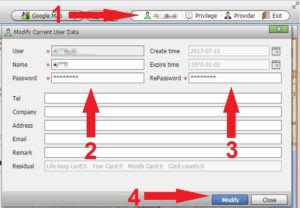
Your Site Needs Fixing
اريد مراسلتكم بخصوص هذه الجهاز لدي مشكله
رقم هاتفي 07735316839
Hi good day.. my sinotract appear EXPIRE? Alert device expiry? I bought my tracker from installation 4days ago.. and now appeared EXPIRE?
Is ok to top acc wire on positive wire?
No
I don’t see my vehicle in sino track app..but I receive all normal text but I didn’t see it on map
my tracker is mode in invalid. how to fix
My gps tracker always said error to log in…how to register where the number I want to send my registration…help please
message the sellsd for them to fix
how to get all Alarms as a Mobile call
My gps foget password
Hi, My SinoTrack ST-901 works fine in the UK but when I go to another country such as France it shows as off line. The position it shows is at the tunnel crossing in Folkestone. I have tried turning the power off and removing / replacing the sim. What do I need to do.
Your sim card don’t work in abroad? Not enaugh credit or something…
pluase. my pass
Use a sim with roaming enabled
Forgo password – How to reset?
Hello
How can I disable SMS , tracker is sending to everyone who calls
How to create multiple devices in one account?
How can I become an admin?
Please share SMS command to cut off fuel and SMS commamd to recover it. Thanks.
not possible with the st901
i cant loging 9171811103 password 123456
Hi, Thanks for the useful article. Can you answer a question about the sleep mode of the module. I have enabled the same and its working fine but I dont find any decrease in current consumption in the sleep mode. Normally the ST-901 module consumes 30-35 mA current with occasional spikes of 40mA while sending data. But in sleep mode, it continues to consume 30mA. So, I did not get the purpose of the sleep mode?
I think the sleep mode is to reduce the internet traffic to save money
I think the sleep mode is to reduce internet traffic to save money.
Thanks so much for sharing this interesting info! I am looking forward to see more GPS related posts by you! For any GPS related to queries, such as gps-setup, GPS mobile apps install, geofences setup, Golf course GPS setup, GPS issues, follow our site.
Hi how to remove over speed alert phone number from gps?
How to create an id account for sinotrack
How to add multiple device into one account
Where are the LED’s?
I want to activate the link first
CLl 91 7020071240
How do i get the APN info to setup the device
Hello I want to put my ST-901M gps tracker on the same server as the ST901A + which I have been using for a long time. How to proceed. Thank you
miss my password
My tracker won’t take the APN settings am sending it. It therefore won’t activate. This renders it useless. It’s an ST-901+
the APN (Access point name) will be unique for the service provider of your sim. You can google for this information
Shake / Vibration Sensor Alarm (Indicated as SHOCK ALARM)
Command to enable: 181+PASSWORD+SHAKINGTIMEINSECONDS
Example: 18155557
Command to disable: 180+PASSWORD
Example: 1805555
Is not working it keeps telling me invalid command when I tried activating it.
Add 0 in the last of your password with space
Command must be: 1815555T7
Buenos días a todos tengo 5 equipos gps st 901 y en uno de ellos no puedo visualizarlo por la app solo recibo mensajes de texto podrían ayudarme Forgot passwords
Hi,
Now in my device shows ” device expire” , what i have to do now ?
Thanks.
I have same problem
I need help with the tracker it keeps saying it’s offline and not connecting
I am having the same problem
Tôi bị mất số ID của SinoTrack ST 901M . Có thể cho tôi xin được number ID không . ??
by gps tracker at gpstracker cc
What my track invalid
How to reset gps mode
Hi I have no ACC available. Does the SMS tracking works without Ignition connected. I don’t want to loose the power save mode. Do not want to connect orange wire ACC to continues 12V
How to set gps invalid
Has it ARM/DISARM command and where is?
El ST-901 SOLO TRABAJA CON 2G O SIRVE CON 4G , POR QUE EN ESTADOS UNIDOS YA NO HAY SERVICIO DE 2G, TODO EL SERVICIO ES 4G EN USA… QUE NOMBRE DE SIN CARD SIRVE EN USA, TMOBIL?? AT&T??? CRIKE??. AMAZON RECOMIENDA SPEEDTALK, PERO EL SEVICIO SE DEMORA 72 HORAS PARA ENTRAR EN SERVICIO? Y CUANDO CONTESTAN LE MANDA UNA COPIA DEL MANUAL DE ACTIACION Y NO HAY UN SERVICIO REAL DE AYUDA….POR FAVOR ALGUIEN QUE HAYA ACTIVADFO ESTE GPS EN USA ME AYUDE….
Im trying to register this tracker ,I wonder if you could send me details of how to do this .
Hi, so there is no way I can cut fuel with this tracker? And I see this function in the settings. Or do I use the ACC wire? Will I need to add a rely? Thanks
Not with this model. Theres another model that has a kill starter
Good day, dear friend. I purchased the product SinoTrack ST-901 from you. Please register me an account and provide username and password.
Good day, Guman singh saini.
I’m sorry, but we do not sell this product. We just posted on our site information on how to configure and use it.
I hope that the real seller or manufacturer will be able to help you.
Thanks for such a nice content. Apppreciate it 🙂
Cheers
not create account please help in hindi only apn set ok rest not edite
Good day, tahir khan.
I’m sorry, but we do not sell this product. We just posted on our site information on how to configure and use it.
I hope that the real seller or manufacturer will be able to help you.
Hi I want to use more then one device on app so how do I add other devices…?
You need to contact the official seller (for example, on AliExpress). It is the official seller who registers accounts in the system and links several devices into one account.
Which SMS command can TURN OFF this feature:
“Get location by phone call. You can use any mobile to call the SIM Card in tracker, it will reply the location with Google link”
I DO NOT WANT my tracker sends SMS with its location to ANY number which calls to it (eg. accidentally). It is totally insecure.
Thanks for answer
Hi Andrea,
The same concern here.
Did you manage to get an answer?
BR
Hasan
Good day, Hasan
Unfortunately, on this device it is impossible to limit the list of recipients of the response to SMS request
how to offline devices put online
If blue is blinking the ST 901 do not receive GPS signal. Try to place de ST 901 in a external place without metal objects over it.
Thank you anon, I thought mine was broken you helped me! 🙂 I just need to go in a open area for it to work.
Hi, very nice and helpfull article. I have two of these ST-901 units and I do have a question:
The phone number is set with the following command
yxxxxxxxxxxzzzz 1(2 or 3)
where y is the country code, x the phone number and z the password
But what about countries that have a double digit country code? eg like The Netherlands; we have 31.
I live in a three country area; Belgium (32) and Germany (49) are only 5 minutes in either direction and stolen bikes/motors/cars tend to move abraod very quickly.
Hope you have an answer.
br Ser
My SMS command is not working how do I go about it. Should I send for reset or what.
2) How do I off my device if stolen.
3) How do I setup my GPS monitoring.
4)How do I reset all configuration ?
the device stopped sending SMS and I am not getting any response from it.
Hello,My tracker can’t connect to GPS signal.The Blue lamp does not stop flashing
Pls formet my password Ime : 6170875427
My mail id: saiful_sami85@yahoo.com
Good day, Saiful.
I’m sorry, but we do not sell this product. We just posted on our site information on how to configure and use it.
I hope that the real seller or manufacturer will be able to help you.
What size gigger bite SIM card do we need for the GPS tracker ST- 901
Hi bro how to set gps
hi friends i wanna know command to turn off the device
How to set sinotrack
How do I reset all configuration ?
the device stopped sending SMS and I am not getting any response from it …
You can try to send the command “RESET” to the device
Already tried the RESET command…
I took the SIM card and put it in a phone and it is receiving and sending SMS’s.
When returning the SIM into the unit, the leds (blue and yellow) are on (steady) but no answer (not even the SET OK …)
Is there a “back to factory setting” reset ? (maybe a button to reset ?)
Alon, unfortunately, I don’t know of other ways to return to the factory settings on this device.
I have the dame problem. Did you find any solution?
Already tried …
I took the SIM card and put it in a phone and it is receiving and sending SMS’s.
is there a “reset to factory setting” switch or button ?
Send reset sms and they will to the factory default… XD
same problem…i haven´t found a solution. Any help?
Why when viewing google street it shows the page can’t load google maps correctly
For development purposes only and the screen turned into gray.
try another browser
I can get the same thing to work via text to my cell phone but the sinotrack pro keeps telling me the unit is off line and I have through the manual a dozen times trying different settings gs and still no luck plus another never answers any of their emails
Good day, dear friend. I purchased the product SinoTrack ST-901 from you. Please register me an account and provide username and password.
Good day, ferruh.
I’m sorry, but we do not sell this product. We just posted on our site information on how to configure and use it.
I hope that the real seller or manufacturer will be able to help you.
Im adding a Comment here – As I have purchased one of these units on eBay – However the Booklet that came with the Unit is useless !!! ..
I hope that other users on this Blog and indeed the Author will be able to Help.
I have a couple of GPS SMS Trackers and am NOT INTERESTED in web based tracking – I only want the tracker to work in SMS mode and hopefull have shock alarm and deep sleep mode ( wake by shock) as this prolongs the battery ..
I am using device IMEI # 9170779551
I Don’t active my location
I am using using device IMEI * 8170633270 but unable to activate on GPS- beacon on the map online. please
Sorry correct IMEI* is 8170633279
Hello Dear, can you please tell me how can I listen from the microphone that I have fitted with tracking device. Means by which command ???
Hello, dear friend. Unfortunately, this model is not equipped with a built-in microphone.
66
Hello I wanted to add your devices but it couldn’t work out for me and the customer on my neck please I need urgent help
I need I need to know what to do my gps delivery next message “main power cut off alarm”
What to do???
Pls answer me
Honestly….if you forget your password you newer have access to our unit…
A better solution could be to have a reset button on the unit itself….but there isn’t…
Pls.register my sinotrack gps ID# 9170719311 AND 9170720977
Good day, Ivan isberto.
I’m sorry, but we do not sell this product. We just posted on our site information on how to configure and use it.
I hope that the real seller or manufacturer will be able to help you.
Sir i purchase a device IMEI* 8170633270 but its status on GPS is “Nor Active” can you help me please?
I’m failing to activate the tracker
Good day, dear friend. I purchased the product SinoTrack ST-901 from you. Please register me an account and provide 9170781778 and 123456
Good afternoon, dear friend. We are very sorry, but we do not sell products. Our site provides only information services. To register a product, please write a message to the direct seller of the goods or the official representative of the company.
Is there anyway to stop getting location in the sms after calling the tracker number. Anyone can call the tracker number and get the location by return SMS which is not good. Only control number should be allowed to do so.
Disculpe compré un GPS ST 901 lo instalé hace 2 semanas en un eléctrico el cableado y también los comandos me funcionó muy bien hace 3 días que está como apagado, realizó llamadas al SIM DE GPS y me sale que está apagado, trato de rastrearlo por aplicación SINOTRACK pero ahí me sale estado DETENIDO desde hace 3 dias, no me indica que se desconectó el GPS ni nada pero está como si estuviera apagado, pero enciendo la moto y rastreo por SINOTRACK y sigue saliendo como detenido hace 3 días revise el cableado pero todo está conectado correctamente mi GPS NO FUNCIONA XFAVOR ALGUIEN QUE PUEDA AYUDARME TIENE SOLO 2 SEMANAS DE USO
I think the main problem is that the RCONF command is sent to every number. It reveals every data of the tracker! WHY???
Right IP address
45.112.204.217 8090
Bonjour j’ai acheté 10 GPS sinotrack et je n’arrive pas configurer les 10 GPS ensemble je doit toujours mettre un numéro achac foit
Password format
I want distruboterehip in Maharashtra
Thank you so much for help me I am fine this command for 2 hours now I will find this thank you very much
WHAT IS THE COMMAND TO DELETE THE SECOND CONTROL NUMBER?
Hi thank you for all these informations.
I would like to know if it is possible to cut the tracker with the acc wire or stop any sending message.
My goal is to connect the tracker to my moto and only use the shock sensor when the moto is park.
Objective:
When I start the moto the tracker is off, so no notifications,so i can use the moto with no call or sms. (i use only the sms mode).
When i stop the moto the tracker is in sleep mode and can send an sms if a shock is detected.
Thank for your Help
That’s exactly what I need to know too.
Buenos días disculpe tengo el GPS ST 901 Lo instalé hace una semana funcionaba todo bien, tanto el rastreo por sinotrack como también por SMS pero desde hace 2 días me da la ubicación de dónde me encontraba aquella vez y no marca mi ubicación actual, llame al número de GPS Y ME SALE QUE SE ENCUENTRA APAGADO PERO VERIFIQUE LA INSTALACIÓN Y ESTA CONECTADO CORRECTAMENTE TODO NO SE QUE HACER PARA QUE VUELVA A FUNCIONAR PORFAVOR AYUDA??
i wan to sinitrakar account