This is the second article from the trilogy on customizing the sound of Viber notifications in different operating systems. The first article dealt with setting up alerts from a program on iOS Apple smartphones - iPhone. This topic contains the notification sound settings of the Viber application in the Android environment. In the third article we will talk about the parameters of Viber notifications in the Windows system.
The content of the article:
Turn off notifications for group chat in Viber on Android
In one of the articles on our website, we talked about using the weaknesses of the program. Now we will consider some options for setting up the program, which do not go against the declared functionality.
The first thing we will look at in this publication is to mute the sound of incoming messages for group chat.
Open the group correspondence and in the upper right corner click on the three points of the menu call. Select the item Information, then in the opened slide menu on the right side we find the option Silent and translate it into the active state.
Now numerous alerts about incoming messages from this room will not bother us.
This method is very simple and convenient, but its disadvantage is that it is only suitable for group chat and is not suitable for setting notifications for individual contacts.
Turn off Viber notifications on Android
The next thing we consider is the complete shutdown of all notifications of the Viber program.
To switch the program to the "no notification" mode, go to the Phone Settings, open the Sounds and Notifications, section, then the Application Notifications (on different versions of the Android OS, the path to the settings data may differ). Here we find the Viberapplication, tap it, and in the opened menu, put the switch at the Block to active position.
This point can also be reached in another way.
We receive any notification from Viber or simply display the application icon in the notification panel. Next, click on the notification and hold your finger on it for a few seconds. An exclamation mark will appear to the right of the notification, click on it and get into the same interface with the ability to block notifications from the program.
It should be understood that after this, not only the sound of the Viber message will disappear, but also notifications on the screen about the incoming message. It will be possible to find out about what someone wrote to us, just by the counter near the program icon or by running the application itself.
Incoming messages Viber without sound on Android
Following the last method discussed in the article, you can not only completely disable the sound of incoming messages from the Viber application, but also replace it with any other sound convenient to you.
Go to the program settings and go to the Notifications section. Here, first of all, we set the checkbox opposite the Use system sounds item (we do this in order to be able to choose our own notification sound). We fall through the Notification Sound item (you can also set the ring tone in the same way) and select the melody you like, or the No, option if you want to completely turn off the sound of notifications about new Viber messages.
After that, the notification of an incoming message to Viber on our Android smartphone will come without sound (or with the sound that we specified in the settings).
If the No parameter is not in the list of sounds, we will need to perform actions similar to those required to mute the sitting battery on Android. That is, initially we need to place an empty sound file in the standard Android warning directory (requires root-rights)
/system/media/audio/notifications/
Do not forget to set permissions correctly to the file with code 644, that is, in the form of rw- r-- r--, and to reboot the device
An empty audio track can be downloaded from the archives attached to the article:
Empty sound in *.ogg format: Viber-mute-ogg
Empty sound in *.mp3 format: Viber-mute-mp3
That's all. We looked at three different ways to turn off the sound of Viber incoming messages on Android.

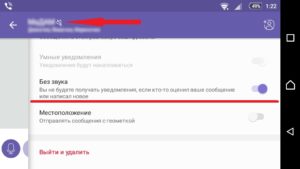
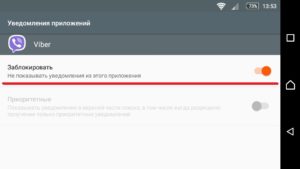
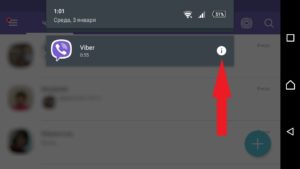
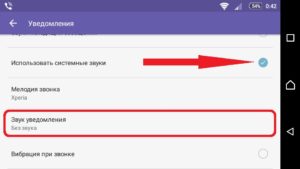
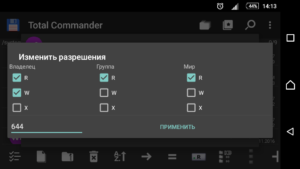
Asking questions are in fact pleasant thing if you are not understanding anything totally, however this article gives good understanding even. Georgina Hermy Harmonia Latia Gardiner Hendrick
You made some decent points there. I looked on the internet for additional information about the issue and found most individuals will go along with your views on this website. Arleen Chrissie Erminia
me too i am only 11 and i have minecraft on pc as well as my phone wish i can join you Bibi Francklin Pentheam